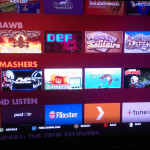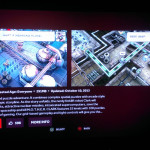Website: https://www.ouya.tv/
MSRP: $99
I’ve waited to do this review. Having funded the system during the original KickStarter campaign, I’ve had it for quite some time. Truth be told the system, as originally delivered, was more than a little rough around the edges and the games available less than impressive. I decided to allow some time for the software (and a few minor hardware) issues to be settled before forming my opinion.
For the most part I’m glad I did. There are still issues, some perplexing, but the catalog of available games and apps has grown by leaps and bounds and many of the potential deal-breakers have been addressed.
The Console
The base unit is solidly built, attractive and packs in the guts of a high-end Android tablet. A speedy Tegra 3 graphics/CPU processor, one GB of fast system RAM and eight GB of storage support your applications. Both wired (10/100) and wireless (b/g/n/) networking is available as is Bluetooth 4.0. Wired expansion is provided by two rear USB ports (one full-size and one micro). The system outputs full HD video (1080p/720p) and 5.1 surround sound via HDMI. For those interested, iFixit has a full teardown of both the console and the controller available.
Ouya Wishlist
The Ouya is quite an achievement for the cost, but there’s always room for improvement. Here are some things that would make Ouya even better:
- Full support for alternate controllers. While XBox and PS3 controllers can be made to work the process is wonky, error-prone and not supported across all games.
- Easy memory expansion via either a Micro or Full SD card. The current crop of games and applications tend to be, admittedly, small but who knows what the future may bring?
- Front USB port. Transfering media, ROMs or side-loading applications is convoluted, but made easier with a USB thumb drive. A front port would mean not having to wrangle wires.
- An infrared port. Yes, of course, it’s a game machine first but it’s also a killer media station and being able to leverage my existing universal remote would be very nice.
- The ability to sort my content. Is it really too much to ask to be able to group my applications into folders? Sort them by usage, title or date? Separate those I’ve paid for from those I’m just trying out?
- A real damn store. Some people like to know how much something costs before they try it, you know.
While the unit has a non-traditional shape – about the same size as a Rubik’s Cube – it’s so small that you shouldn’t have any trouble find a nook for it to occupy. The small size also makes it an excellent travel console. On the environmental side the console uses a paltry 4.5 watts of power at peak and sips a single, minuscule watt at idle. In comparison, my favorite console of this generation, the PS3, uses nearly 100 watts at peak. Both audio and video quality, overall, are excellent even on large displays.
There’s really very little to complain about; but it’s not perfect. Many small options (see sidebar) would have improved specific aspects of the system but likely raised costs as well. Some, however, are more fundamental but ultimately minor. For example, the system is so small and light that, when hooked up, the weight of the cables tend to drag it around. A weighted base would have solved that. Another nitpick: the top-mounted power button/light is a bit difficult to access and see when the unit is placed in a traditional component cabinet.
The Controller
The controller is a valiant attempt with some interesting concepts but simply doesn’t rise to the expectations of a modern controller. To set a benchmark, I’ll say that the PlayStation Dual Shock 3 is the absolute pinnacle of controller design. It’s the metric versus which all others will be compared. Others may feel the same way about the XBox 360 controller. The Ouya controller will never be anybody’s favorite.
The controller is large and heavy; too heavy for my taste and just a bit too large for my 10-year old daughter to use comfortably. Build quality is solid and good but somehow… inelegant? The controller feels more like a pre-school toy and less like a precision instrument. Cleverly, the side face panels of the controller lift off to reveal the dual battery compartments and, presumably, to allow for custom-designed panels in the future.
The layout is modeled after the Xbox 360 controller: the same staggered analog sticks, the same positioning of the directional pad and four face buttons. The sticks, like the PS3, double as buttons. The analog sticks are much stiffer and more resistant than you may expect and, at least on my launch unit, have some minor centering issues. The buttons are solid but not nearly as responsive as some games require and, like the sticks, seem to require more effort to use than they should.
The back plane features the same dual analog triggers and dual shoulder “bumpers” as the XBox 360 or PS3. These are serviceable but feel sluggish. There’s also an “Ouya” button that’s roughly equivalent to the XBox Live or PSN buttons you may be familiar with but not as predictable (or useful). Finally, rounding out the input options, there’s a small touchpad nestled in the upper center of the control. This is just barely passable, but also rarely used for more than general mousing in some applications.
It’s worth noting that via an esoteric, error-prone process you can actually pair an XBox 360 or PS3 controller to the Ouya. While this vastly improves the experience not all games support it. Worse, there’s no way to tell if a game supports it. When they don’t you’re sometimes left with a hard reset as your only option.
The Interface
The esthetic of the system software is clean and warm. Bold lines, large fonts and solid colors. The initial screen displays a large tile dedicated to the last title you played and a handful of smaller tiles highlighting “Must Play” games. It would be nice if this area could be customized to display your games but, as a rule, no interface customization is available. Beneath this are four major options: Play, Discover, Make and Manage.
“Play” is exactly what you’d expect: the games and applications that you’ve downloaded and that can be played. Titles are presented as tiles in two rows that scroll horizontally. Inexplicably there’s no ability to change the sorting order (which seems based on the order in which the titles have been opened), group or otherwise organize your content. You get two rows, period.
The next option, “Discover”, is where you find new games and applications. Groups of titles such as “Trending Now”, “Genres” and “Featured” are combined with ever-changing additional options such as “Monster Mashers” (similar to the interface of Netflix, if you’re familiar with it). Each category is presented as a horizontally-scrolling list of tiles.
Selecting a title brings you to the details area for that title. You’ll be able to review videos, screenshots and information about the title before opting to download it. All titles offer a free to play experience of varying length and quality. Frustratingly, the actually price of the title isn’t available until you download the game, launch it and select the option to buy as all transactions are handled via in-game, custom interfaces. Pricing varies wildly but generally tops out at around $15 per game.
“Make” is the third home screen option and, as you might guess, is the developer area of the console. It seems odd that this is given such prominent positioning but developer outreach is a major initiative for the Ouya. This area provides build information and, oddly, the only place in the interface where a Web Browser (Android’s default browser) is accessible.
- The home screen of the console.
- The Play screen, where you access your downloaded games and applications.
- An example of a genre display in the Discover area.
- The Discover screen, where you can find and download new games and apps.
- An example of a game detail screen.
- The Make screen, which contains information and tools for developers.
On that topic it’s worth noting that the Ouya doesn’t provide several basic applications. There is a web browser, a poor one, buried in the “Make” section but a more capable browser would have been a very nice addition. There’s no file system explorer making side-loading of applications or media a convoluted chore. Media support for music, video or photos and social networking (Facebook, Twitter, etc.) support is also surprisingly nonexistent. For a system surviving almost exclusively on word of mouth it would seem that a “Share to FaceBook” option would have been a priority.
Surprisingly, the system lacks also lacks dedicated social features as well. There’s no capability to create a “Friends List”, pass messages, recommend games or coordinate multi-player. It also lacks a unified achievement/trophy system and, in fact, doesn’t actually support multiple profiles. Individual games may still implement these features but the Ouya offers no opinion (or assistance) in the matter.
The last main option, “Manage”, is, of course, the system set-up and configuration area. While some of these options are custom to the Ouya more often than not you’ll simply be thrown into the plain vanilla Android settings and configuration applets. This is jarring and pulls you out of the Ouya experience but it’s also the only way available to manage system resources or access external storage.
The Library
The library of games has been growing by leaps and bounds and now features nearly 500 available titles. The sad truth is that nearly all of these titles really suck hard. The Ouya is a completely open platform and is, admittedly, insanely easy to develop for. It also lacks all quality and content control. Many “games” are clearly little more than student projects (there is, in fact, a “sandbox” section available for the really experimental stuff). Oddly, despite early expectations, the system has not become a dumping ground for popular Android phone games. The Ouya may be the only device in existence that doesn’t play “Angry Birds”.
That said there are also many indisputably great games. Some of these, like “Canabalt HD”, are indeed Android ports that you may have already played. Others, like “Towerfall”, are exclusive experiences that you won’t want to miss. While separating the wheat from the chaff can be difficult the generally small size of the games makes sampling easy.
Ouya Must Haves
The Ouya library has grown rapidly since its release. This is my shortlist of must have titles.
- XBMC. Supporting nearly every file-format I’ve thrown at it, its capable DLNA streaming, sub-title support and full, glorious HD this has made the Ouya our media player of choice (and given our aging PS3 quite the break).
- Knightmare Tower. A fast, fun and addictive launch title that everybody can enjoy. It’s a family favorite.
- TowerFall. A hugely fun, surprisingly layered, retro-inspired, four-on-a-couch combat platformer. This currently holds the title of the Ouya’s “killer app”.
- Final Fantasy III. A port of the enhanced Nintendo DS version of this classic RPG. A little pricey for a game you’ve likely already bought several times, but still absolutely worth it.
- Another World: 20th Anniversary Edition. One of the best games ever made. This is the first time I’ve been able to play it on a big screen since the SNES version was released.
As noted the Ouya has no canned support for networking or online play. This unfortunately means that incredibly fun games like “Towerfall” can only be truly enjoyed as old, fashioned four-on-a-couch experiences (unless the developer takes it upon themselves to create in-game player networks). As three extra Ouya controllers will set you back a mere $150 this makes some of the consoles best experiences pricey propositions. Again, you can finagle XBox 360 or PS3 controllers to work as well, but it’s far from a smooth process.
The better games clearly show that the system itself is capable of some impressive visuals and experiences. While early adopters like myself may have been legitimately skeptical of the technical capability of the little box the latest batch of games is erasing any fears we may have had. You’ll never mistake these games for “next generation” but the system is surprisingly capable.
As noted all games offer a “free experience”. Unfortunately what that means is completely up to the individual game developer. Many games (and much of the real crap) are simply free, outright. Other titles provide time-delayed demos, limited progression, reduced game modes or options or any number of other limitations that can be avoided with cold, hard cash.
The problem is that each game is in total control of how it promotes and activates its paid options. Some are flat, one-time fees, others are micro-payment based and still others are episodic. Most are straight-forward but many others are less than clear about what you’re buying and how much you’ll be spending. Some seem on the verge of attempting to “trick” you into buying.
All things considered, spending money on the Ouya is rather messy and disquieting. While, ultimately, you do leverage a single account and payment method the process doesn’t feel cohesive. There are also no touchstones to breed brand trust or raise the comfort level.
As a final note, one segment of the library that’s absolutely booming is emulators for classic game systems. There are no less than 15 available in the store and dozens more that can be side-loaded. They support (to vary degrees of quality and usefulness) over 20 classic video game systems (a nice list is available at Day of the Ouya). Using these emulators is something of a technical challenge, but for those willing to put in the effort (and patient enough to deal with the many glitches) the Ouya can become the heart of your own classic game museum.
Conclusion
The bottom-line question to ask for any video game console is: “Is it worth it?” The quantity (and, more importantly, quality) of the available applications and games is growing steadily, Steadily, but slowly. With the (late, but welcome) addition of several high-quality media players the Ouya also makes for an impressive media hub.
On the other hand, the buying experience is just plain strange. There are no social features and the controller is pretty disappointing. More damaging, the audience for the device just isn’t that clear. Hardcore gamers will almost definitely already own alternative, more powerful, options. Casual gamers won’t (yet) find the games they’re used to playing. Highly technical people will find a lot to love in the Open Source nature of the console but simply don’t have the numbers to be relied on as the core audience. This seems to relegate the Ouya as a second (or third, or fourth) console bought on a whim. Something to be tinkered with, but not seriously used. A toy.
The console has a lot to offer. Currently the party line is “games, games, games” but I feel that a significant opportunity is being missed. The loud demand for the XBMC media player made it clear that people are looking to do more than just play games with their Ouya. A capable, Android-powered equivalent to AppleTV could, I think, capture significant attention. To do this there needs to be more media options, more social options and more interconnectivity. These are also exactly the kind of features that will continue to be useful long after more expensive gaming systems leave the Ouya in the digital dust.
To be fair, the console has been available publically for less than six months. It’s made huge strides in that time. The Ouya began as nothing more than raw, exciting potential. As it stands much of that potential has been demonstrated but much still remains. So, is the Ouya worth it? The answer is, unreservedly, “Yes”. There are some caveats, of course, but there is more than enough quality content to easily defend the $99 MSRP. All indications are that the future will only be growing brighter.