Lotus Notes is a crime against humanity. In exhibit 001-A we’ll explore how Notes greets those unfortunate enough to forced to use it.
Notes attempts to construct a conversational labeling system on the login screen, one that walks the user through the process effortlessly. In this it fails utterly.
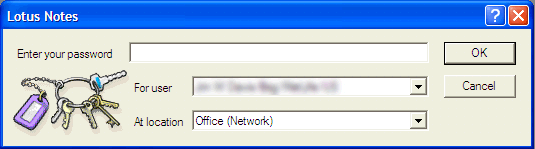
Note that the screen begins “Enter your password” then continues “For user” and “At Location”. Well, I don’t have a password for any other user but myself, so why would it be “your password for user”? Why not more simply “Enter password for user”? Apparently Notes simply likes extra words as it rarely uses one word where two could make things more confusing.
“At Location” also seems suspect – are there different passwords for each location? If so shouldn’t the password be entered after the location has been selected (although we’ve already given up logical order by selecting the user after the password)? If not then why word the labels like that?
For User
The drop-down select box presented next to “For User” graciously presents your “Notes Hierarchical Name” which is as about important to the average user as the sex life of the earthworm.
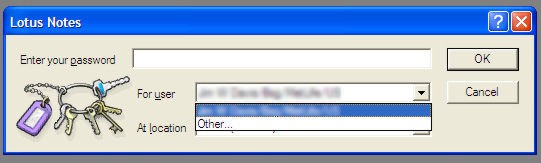
It also provides you the opportunity to choose “Other…” which leads you to a file dialog box where you can point to a Notes ID file. Despite the obvious importance of it you can’t actually enter “Notes Hierarchical Name” here – you have to carry around a ridiculous little file if you want to migrate from client to client.
At Location
The “At Location” drop-down select box contains a tiny universe of ambiguous labels and unexplained metaphors.
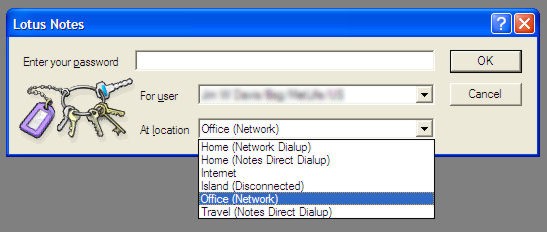
What is the difference between “Network Dialup” and “Notes Direct Dialup”? How do they differ from “Internet”? Why can I use “Network Dialup” from home, but not when I travel? Why in the hell do we have a single metaphor (“Island”) in the list – especially when it’s clearly so obtuse that they used the correct word in parenthesis right after it? Finally we’ve no idea why any of these are appearing since only the “Office (Network)” option has actually been configured.
It’s like a delicious mystery except there’s no way to discover who did it! And you really don’t care.
Help
In case any of this is confusing you can always get help by clicking on the standard “Question Mark” icon. Of course this is Notes so that icon doesn’t work like it does in every other Windows application (where a contextual help pointer is generated). Instead a large, text-dense modal dialog is opened:
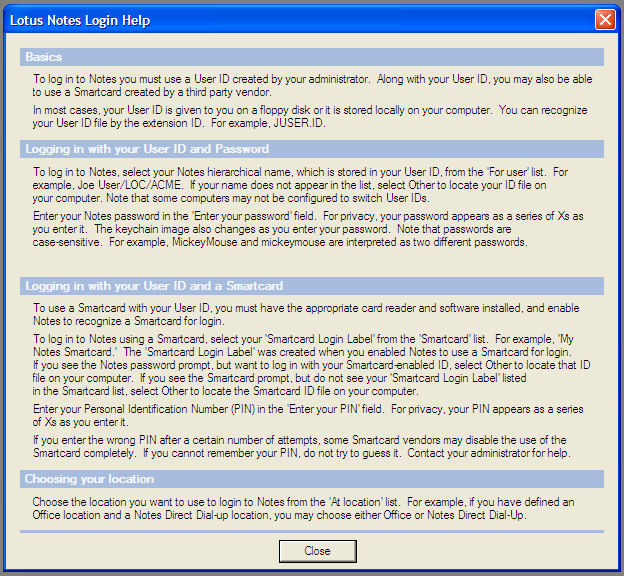
This dialog is a cornucopia of useless information. We learn that you should select your “Notes Hierarchical Name” and we even get an example of one – but no information about why we should care. We learn that the keychain image will change as you type your password but not why.
Smartcards (something I’ve never seen used) are clearly important: information about them makes up more than half of the material.
Finally we learn all about those obtuse selections for “At Location”. Or not.
