Lotus Notes is a crime against humanity. In exhibit 001-D we see how Notes tricks you, like used car salesman, into thinking it’s actually going to help you.
The Notes Workspace. Versatile as a brick and almost twice as smart. When you open it up all of your database shortcuts are presented for you:
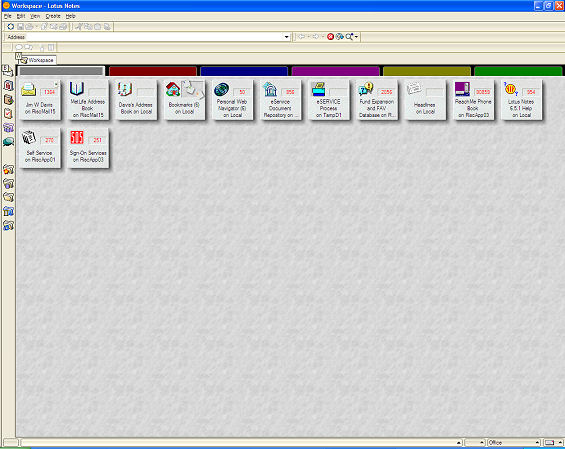
When you are forced to shrink Notes by arrogantly running it in a unmaximized window or moving from a large external monitor to your smaller laptop screen Notes kindly maintains the exact positions of your workspace icons even if it means you can no longer see them:
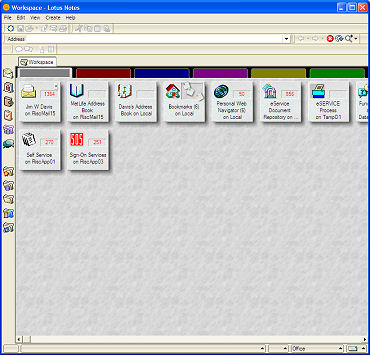
Yes, there’s a scrollbar, thank you Notes for once again doing the absolute minimum. You can (using a right click) choose “Arrange” your tiles, but there’s no way to “Auto Arrange”. You can’t change the size, content or configuration of the tiles. You can’t sort the tiles by name, location, usage or number of items.
Yes, of course Notes should give you the option to maintain your workspace exactly as you’ve configured it. As an option. One of several choices.
The Notes Workspace: the best desktop since Windows 3.1.
