Lotus Notes is a crime against humanity. In exhibit 001-B we see how Notes makes it’s first impression.
Lotus Notes is unashamed of its crimes. In fact it begins its attack on usability before you even enter the application! At first glance the Lotus Notes login screen seems somewhat inoffensive but this is deceptive:
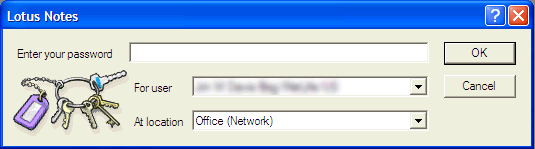
In fact Notes is simply waiting for you to enter your password before annoying and confusing you. Here’s an animation of a password being entered:
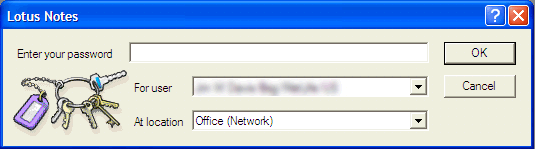
There are at least two annoyances here.
Lack of direct feedback.
As you type your password Notes adds a seemingly random number of capital “X” characters into the password field for each keypress. For a first-time user, used to the standard method employed by every other application on the planet, this is jarring and disconcerting.
The half-baked idea behind this is probably to prevent onlookers from noted the number of characters in the password. However an observer watching the password be entered may actually find it easier to note the changes in this interface – especially as the changes are marked by large, bold-typed “X” characters instead of something less visually striking. The user typing the password is at a disadvantage as they can’t easily tell how many characters they’ve typed – they’re focused on typing. The onlooker however can devote their full attention to counting characters.
Keychain Animation
As you begin to type all is well. However when you reach an undocumented, seemingly arbitrary point the oversized, amateurish keychain graphic begins to animate with your key strokes. The large size of the graphic and the fact that several different (but all ugly) images are used as animation frames ensures that the user is as distracted as possible while entering their password.
It’s been argued that the animation begins when the minimum number of characters needed for a Notes password has been entered. If true (and the complete lack of documentation means this is just a guess) the obvious question is “why?” Why does the user care about the minimum number of characters when entering an existing password? How does this help in any way?
It’s also been argued that the animation will always result in the same image when the right password is entered. So what (and again, without any documentation who knows)? The images aren’t unique enough to be useful in this manner and since the images are dependent on the entered password, not the “Correctness” of it each time you change your password you get a different image.
So no matter how you look at this it’s either completely ineffective and harmless or confusing and bothersome… so why have it at all?
